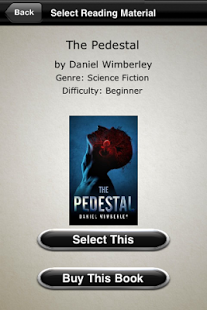Speed Reading Trainer 26
Free Version
Publisher Description
Ivy Standard presents Speed Reading Trainer!
This speed reading app is a fun, effective and FREE way to increase your reading abilities. This app uses the fundamentals of metaguiding and viewing exercises to train your eyes to process text quicker. We have also included a diagnostic tool so you can check your progress as you read!
The average adult reads at about 250 words per minutes with a 70% comprehension rate. Students who have used the Ivy Standard system have seen increases of up to 500 WPM in as little as two weeks of use.
Development of this app is made possible through support from our sponsors. If you would like an ad-free version (as well as unlimited speeds, comprehension questions, and integration options), try the full version of this app!
Short FAQ:
Q: Why does this app require permissions?
A: Basically, we use these permissions to run basic app functions:
Internet / Network State
Our app pulls reading material and comprehension questions from a central database so that you can see updated books / questions without having to download a new version of the app. Every time you open the app, the database is updated! Since this is only text (and occasionally a small cover picture) data usage should be very minimal.
Write / Storage Permissions / Phone State
We need to write the downloaded data onto your device for two reasons:
-to allow you to use our program in the event that you do not have an internet connection
-to save bandwidth so you don't need to download the data if you already have it!
Once again, the data we store is only text, so space used is minimal (usually under 1 MB).
**We do not collect any personally identifying information or store any other unwanted information on your device!
About Speed Reading Trainer
Speed Reading Trainer is a free app for Android published in the Teaching & Training Tools list of apps, part of Education.
The company that develops Speed Reading Trainer is Healthy Body Apps. The latest version released by its developer is 26. This app was rated by 1 users of our site and has an average rating of 4.0.
To install Speed Reading Trainer on your Android device, just click the green Continue To App button above to start the installation process. The app is listed on our website since 2018-01-18 and was downloaded 24 times. We have already checked if the download link is safe, however for your own protection we recommend that you scan the downloaded app with your antivirus. Your antivirus may detect the Speed Reading Trainer as malware as malware if the download link to com.gxrtech.speedread is broken.
How to install Speed Reading Trainer on your Android device:
- Click on the Continue To App button on our website. This will redirect you to Google Play.
- Once the Speed Reading Trainer is shown in the Google Play listing of your Android device, you can start its download and installation. Tap on the Install button located below the search bar and to the right of the app icon.
- A pop-up window with the permissions required by Speed Reading Trainer will be shown. Click on Accept to continue the process.
- Speed Reading Trainer will be downloaded onto your device, displaying a progress. Once the download completes, the installation will start and you'll get a notification after the installation is finished.